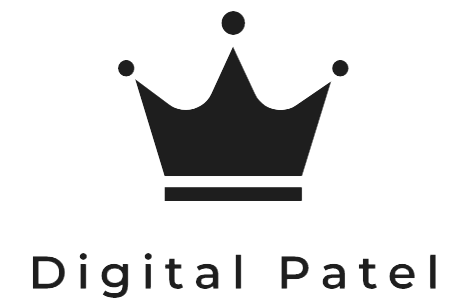How to Secure your WordPress Website from Hackers?
Hello Everyone, Welcome to Digital Patel. This post is all about how can we secure our WordPress Website from Hackers? How can we increase the security level of our WordPress Website? Which plugins can help?
Watch the Video and Download the plugins from below;
WPS Hide Login is a very light plugin that lets you easily and safely change the URL of the login form page to anything you want. It doesn’t literally rename or change files in core, nor does it add rewrite rules. It simply intercepts page requests and works on any WordPress website. The wp-admin directory and wp-login.php page become inaccessible, so you should bookmark or remember the URL. Deactivating this plugin brings your site back exactly to the state it was before.
2. Wordfence – Securing Your WordPress

THE MOST POPULAR WORDPRESS FIREWALL & SECURITY SCANNER
Wordfence includes an endpoint firewall and malware scanner that were built from the ground up to protect WordPress. Our Threat Defense Feed arms Wordfence with the newest firewall rules, malware signatures and malicious IP addresses it needs to keep your website safe. Rounded out by 2FA and a suite of additional features, Wordfence is the most comprehensive WordPress security solution available.
3. Login Lock Down

Login LockDown records the IP address and timestamp of every failed login attempt. If more than a certain number of attempts are detected within a short period of time from the same IP range, then the login function is disabled for all requests from that range.
This helps to prevent brute force password discovery. Currently the plugin defaults to a 1 hour lock out of an IP block after 3 failed login attempts within 5 minutes. This can be modified via the Options panel. Administrators can release locked out IP ranges manually from the panel.
4. Site Kit by Google

The Site Kit is the official WordPress plugin from Google for insights about how people find and use your site. This plug-in is the one-stop solution to deploy, manage, and get insights from critical Google tools to make the site successful on the web. It provides authoritative, up-to-date insights from multiple Google products directly on the WordPress dashboard for easy access, all for free.