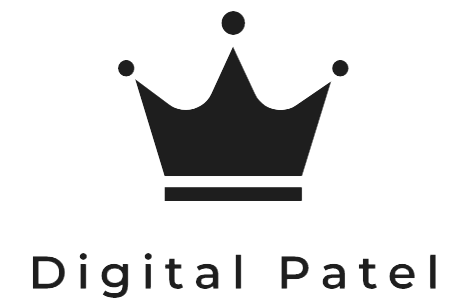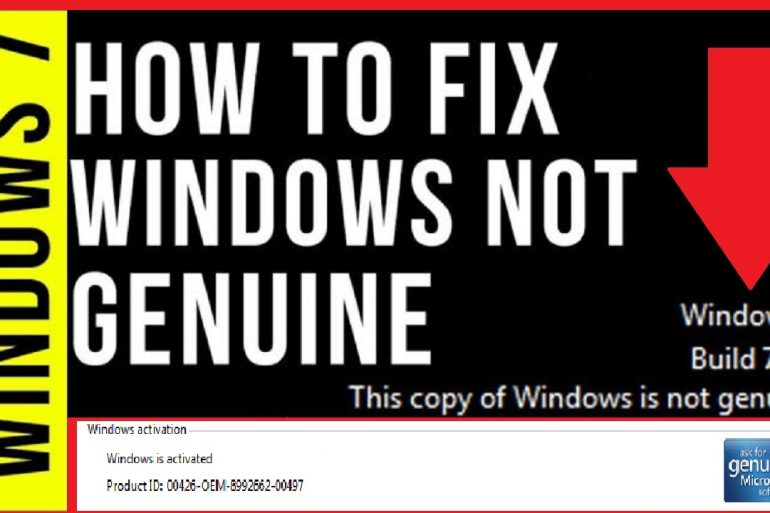How To Activate Windows 7 without Product Key and Make it Genuine Forever?
Hello Everyone, Welcome to Digital Patel. In today’s article, we will learn How To Activate Windows 7 without Product Key and Make it Genuine Forever? Even though Microsoft Windows 7 is old yet many people want to use it as they are quite connected with it.
Mostly when the Windows get outdated and because of some circumstances, you need to format your PC, then you face this issue of Activate your Windows 7 as its not a Genuine Copy. So let’s Activate Windows 7 without any product key.
What is Microsoft Windows?
According to Wikipedia:
Microsoft Windows, commonly referred to as Windows, is a group of several graphical operating system families, all of which are developed, marketed and sold by Microsoft. Each family caters to a certain sector of the computing industry. Active Microsoft Windows families include Windows NT and Windows IoT; these may encompass subfamilies, e.g. Windows Server or Windows Embedded Compact (Windows CE). Defunct Microsoft Windows families include Windows 9x, Windows Mobile and Windows Phone.
Windows Trial Version?
In case you have installed the trial version of Windows 7 then it comes with 30 days trial only. After the trial period, you have to purchase the Licence or Product key from the Microsoft store to Activate Windows 7.
If you don’t then your operating system will not run smoothly also you get a constant notification and hammering to activate it within 2-3 days or your PC will not work etc.
I have received many comments and questions related to Activation of Windows 7 so today we will activate it 100% free but I like to mention that this trick is for people who are in an emergency and like to use it for a quick check. I highly recommend going for the Genuine Windows Version. If you can not afford it then for time being you use this trick.
Windows 7 System Requirements
- Processor: 1 GHz
- RAM: 1 GB for 32-bit and 2 GB for 64-bit
- Storage: 16 GB for 32-bit and 20 GB for 64-bit
- Graphics: DirectX 9c or Higher
Or you can check windows 7 requirements Here.
ALSO READ: HOW TO ACTIVATE MICROSOFT OFFICE 2010 | 2013 | 2016 FOR ALL VERSION FOR FREE?
There are 2 Ways To Activate Windows 7!
1. Activate Windows 7 using CMD Prompt
Step 1. Go to start menu and search cmd, then right-click on it and select “Run As Administrator”.
Step 2. When the cmd prompt opens, you have to enter a command in it. Enter “slmgr –rearm” and hit the Enter key

Step 3. When you enter the command given above, it will ask you to restart your pc, just restart your pc.
Step 4. When your pc restarts, run cmd prompt as administrator again and type “slmgr –ato” and hit the Enter key.

Step 5. Now you will see a pop-up message that your windows 7 is activated successfully.
This way you can activate your windows 7 and make it genuine using the command prompt. I hope it will work for you. If not read the second way below.
2. Activate Windows 7 using Windows Loader!
Windows loader is an easy way to make your Windows 7 Genuine. You can use Windows Loader to Activate Windows 7 and make it genuine forever. Follow the Step by Step method and you will activate Windows soon.
Step 1. Download the Windows Loader RAR file from this link; Download File
Step 2. You’ll see a Download Button as shown in the image below, click on it.
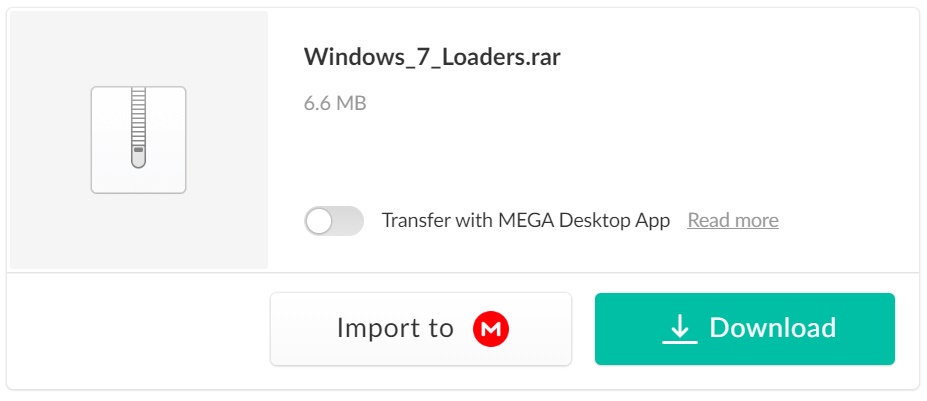
Step 3. In case your Google Chrome Block the download then do not worry. Just click on “Keep Dangerous File” and download the RAR. It’s 100% safe. Nothing to worry about it.

Step 4. Once you Download the RAR than extract it with WinZip or WinRar and you will have below files in the folder.

Step 5. Once you extract the RAR file, go to your My PC properties. Simply right-click on My Computer or My PC on your desktop and select properties.
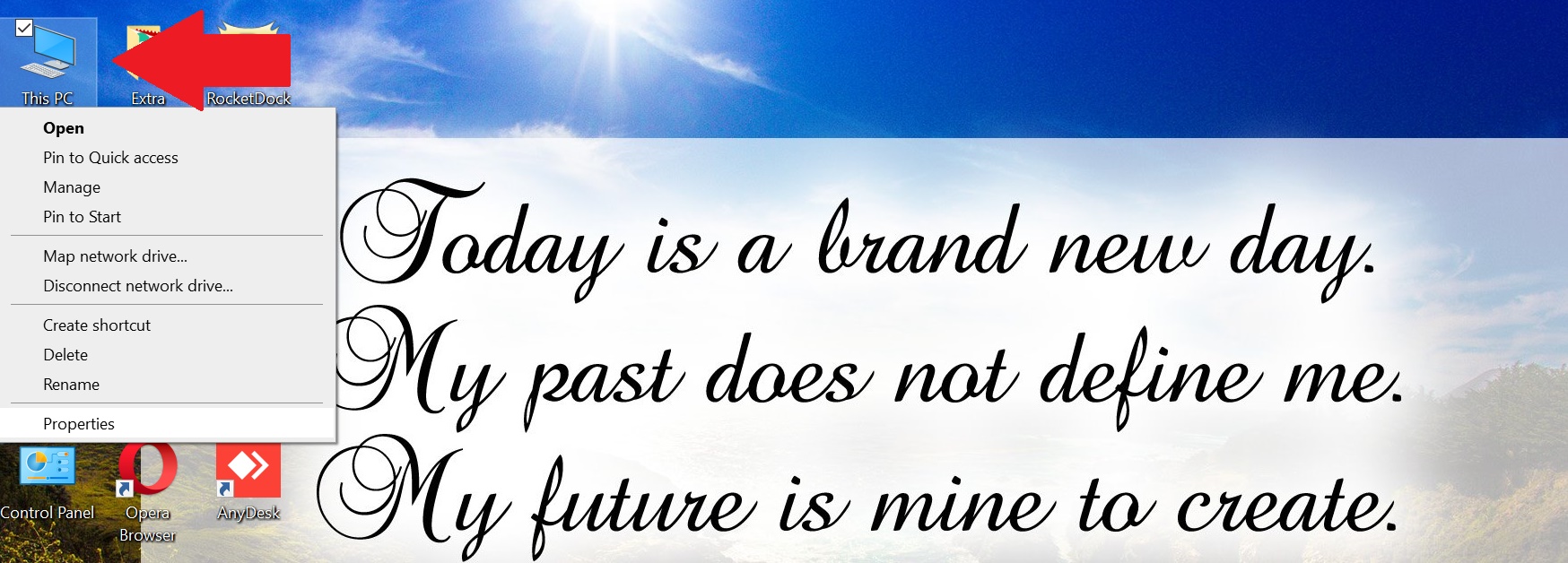
Now a new window will open with Your Laptop or PC properties. You will see the windows update option on the bottom left side of it, click on it.
Now on the top left side, you will find the option of “Change Settings”, click on it. From the drop-down menu select “Never Check for Updates” and also un-check allow all users to install updates on this computer. Click on OK.
Step 6. Now open Windows Loader Application.
Step 7. Now you will see the details of your windows on the software.
Now just hit on the install button and wait and it will take 2-5 minutes to complete the whole process.
Step 8. Now you will see a pop-up message saying to restart your PC. Click on it and restart your PC.
Once you restart your computer, go to My Computer Properties again and you will see that now your windows 7 is activated and genuine forever. You can see the image below when I activated my windows using this loader, the image is blurry because I captured it from my old youtube video.

I hope that you also have successfully activated your windows 7 and I am happy about it. If you are happy please tell me in the comments below.
You can also see the First Method of the Activation from below YouTube video:
https://www.youtube.com/watch?v=0Wee8kWO_tE