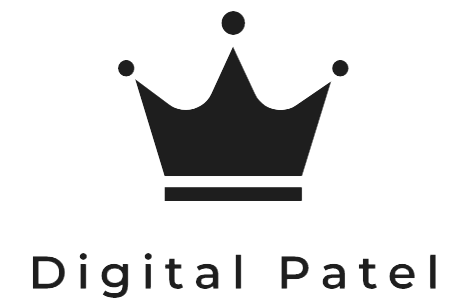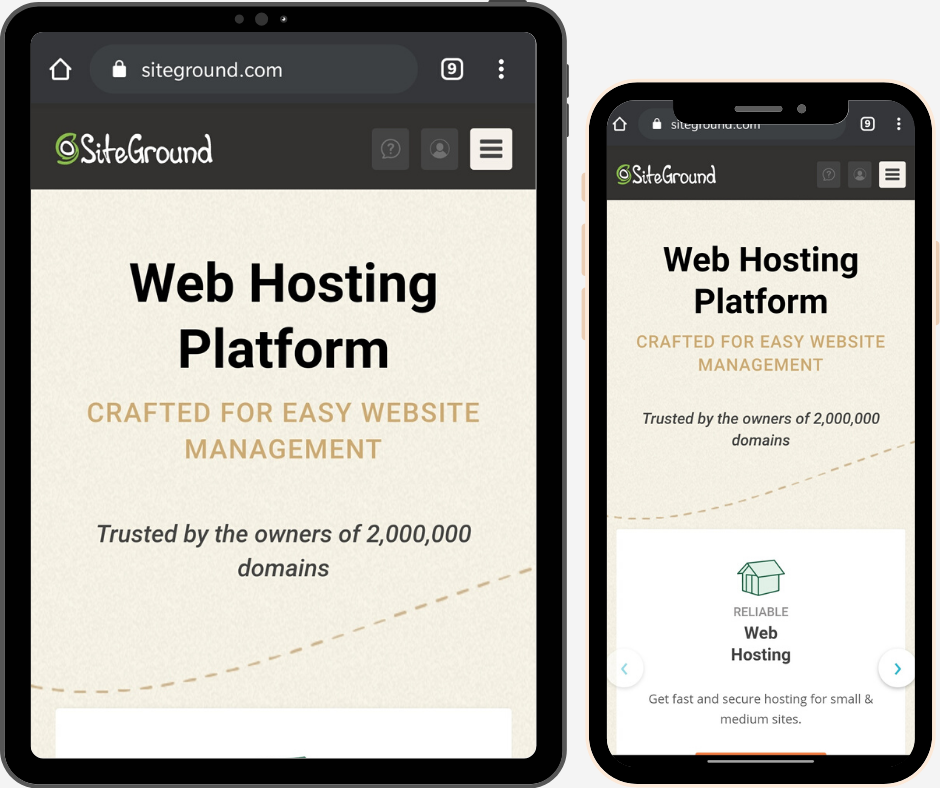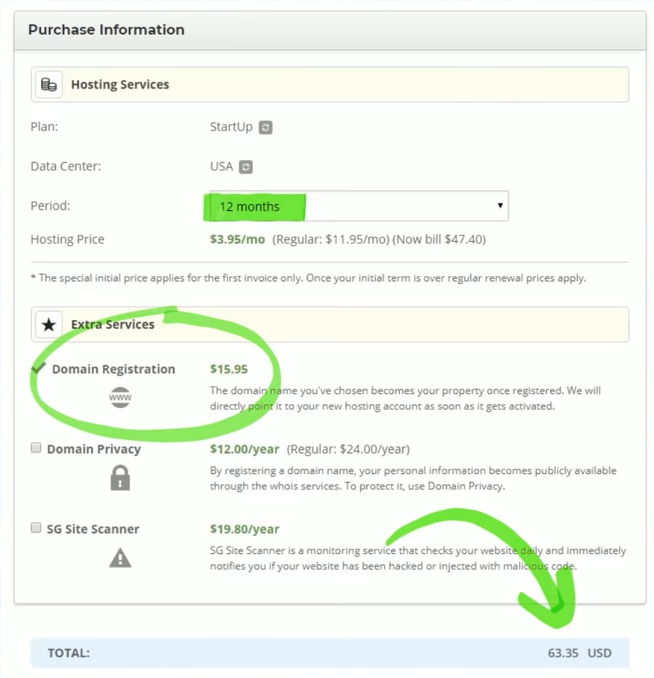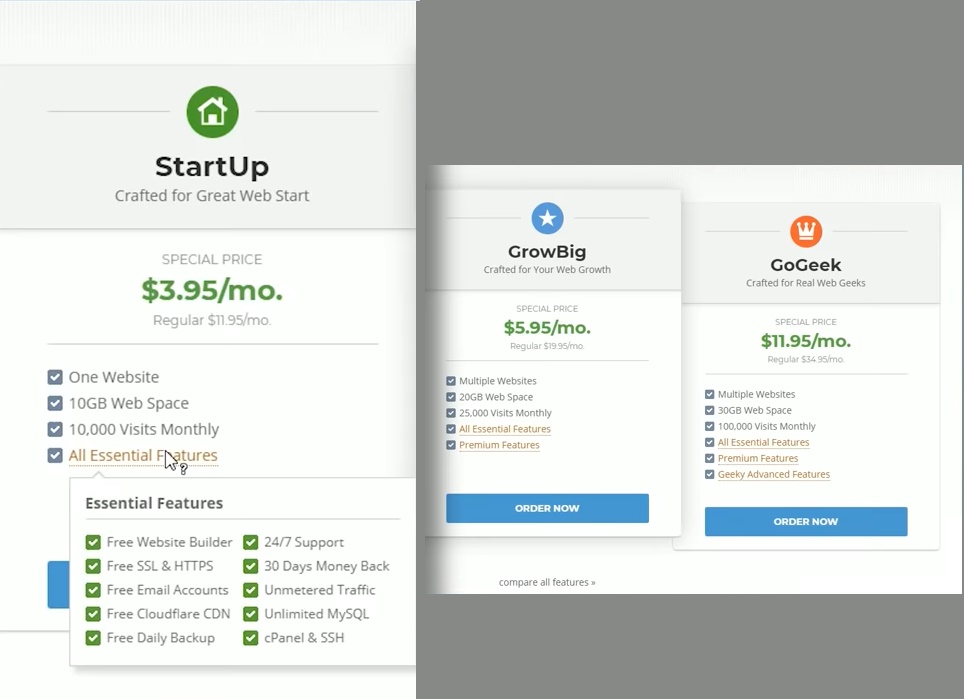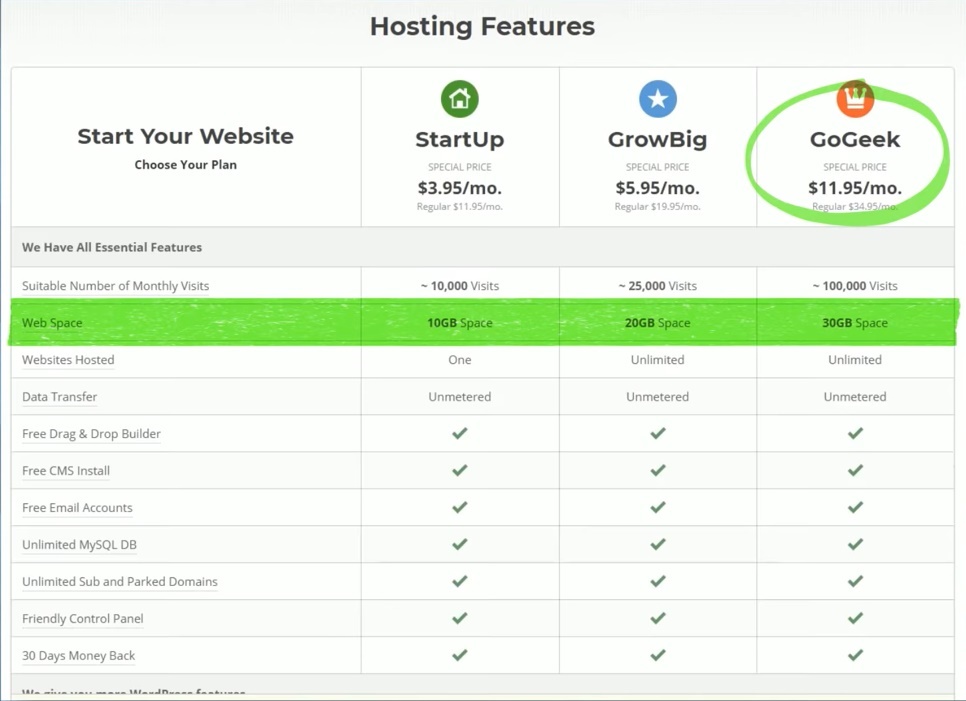SiteGround Hosting Review 2020: Premium Price, Premium Quality
Hello Everyone, Welcome to Digital Patel, and Today We are doing SiteGround Hosting Review.
For this SiteGround Hosting Review, I bought a SiteGround account and set up a live test so I could monitor their performance in real-time. So, the information would be as up-to-date as possible. Let’s go over the test results and the advantages and disadvantages of using SiteGround.

SiteGround Hosting Comparison with Bluehost & DreamHost
To start my test, I’ve created three identical websites; the only difference was the hosting provider. For the tests, I’ve used SiteGround, Bluehost, and DreamHost. All three officially recommended by WordPress. I installed WordPress on all three websites using automatic WordPress installers that each web hosting provides.
Speed, Performance & Downtime
Once my websites were up and running, I’ve closely monitored the speed, performance and downtime. Here are the results; SiteGround was the fastest out of all three and not just in the United States. Using SiteGround Hosting, you can expect your website to load exceptionally fast all around the world. SiteGround scored an A+ while DreamHost and Bluehost were not that far behind both scorings an A.
I did experience some stability issues in 24 hours. My SiteGround website went down four times in total, only for around three minutes. Bluehost and DreamHost did not have such problems. Overall, SiteGround seemed to be the fastest web hosting out of the ones that WordPress recommends, especially if you’re planning to go international. You might experience some short downtime a few minutes. 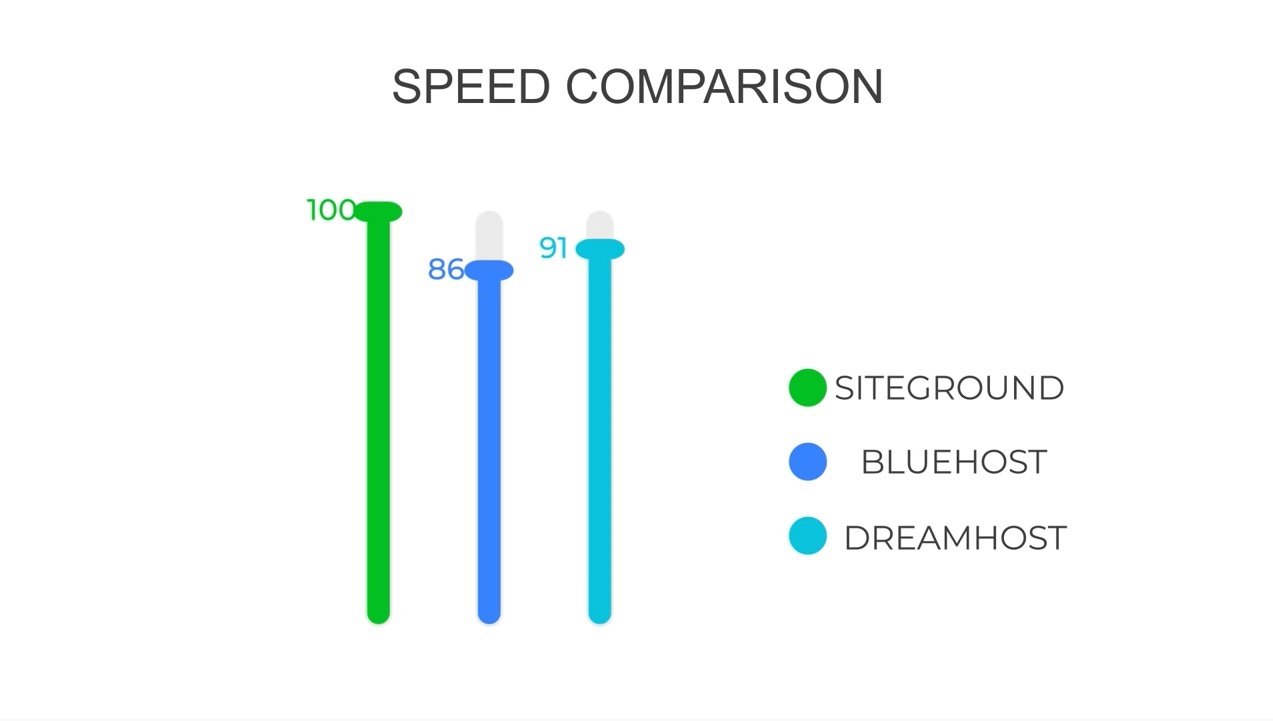 SiteGround Hosting is the most expensive option out of all three, so we would assume they’re running better hardware that’s more expensive and more tailored to your servers. Well talking about price, let’s see how much precisely SiteGround is going to cost you?
SiteGround Hosting is the most expensive option out of all three, so we would assume they’re running better hardware that’s more expensive and more tailored to your servers. Well talking about price, let’s see how much precisely SiteGround is going to cost you?
But before we continue, I would like to share something with you. I often get paid by affiliate commissions, but what exactly does that mean? Well, if you are purchasing a service using the links in this Review, the hosting provider will pay me a commission, and as a bonus, for supporting me, the hosting provider will give you a discount. It’s a win-win-win situation. You get a discount, I’m able to support my blog, and YouTube Channel and the hosting provider gets a new client. That is the only reason; I am requesting you to use the links in this Review if you are planning to buy a new hosting.
SiteGround Pricing Model
Now let’s talk about SiteGround prices. The cheapest plan with SiteGround will cost you $3.95 per month, but it’s a one-time payment of $47.40, and you’re able to use their services for one year. If you also want a domain name for your website, that will cost you an extra $15.95, so that’s a total of $63.35. You will be able to host one website with 10 gigabytes of SSD storage space, register your domain name, and make your website secure using a Free SSL certificate.
Now let’s compare SiteGround Hosting to Bluehost and DreamHost in terms of pricing for a one-year hosting plan with an SSL certificate and a domain name. Bluehost will charge you $49, and DreamHost will cost you $47. 
Difference Between All SiteGround Plans
What are the differences between the different plans that SiteGround Hosting is offering?
The cheapest plan will only allow you to create one website while the GrowBig and GoGeek plans allow unlimited websites. GrowBig and GoGeek plans are also better suited if you’re expecting more visitors to your site. The extra resources that these plans offer will make sure your website won’t slow down if a lot of people are browsing at the same time.
One of the most significant differences is that according to SiteGround, GoGeek offers twice the computing power that other plans are offering and is used by ten times lower the number of customers.
So, if you’re looking to buy web hosting based on price alone, I would say that SiteGround offers the best bank for your buck. You might be paying a little bit more here and there, but you’ll be getting a premium quality service.
A crucial disclaimer alerts. These prices are only before renewal.
Great things about SiteGround
Unlike most hosting providers, you get to choose where your server is located. They have two in Europe, one in Asia and one in the United States of America. SiteGround Hosting also offers free website transfers with their GrowBig and GoGeek plans. So, if you have a website hosted with another hosting provider, one of the SiteGround experts will take care of all the technical details and transfer your website to SiteGround free of charge.
SiteGround Hosting also offers free website transfers with their GrowBig and GoGeek plans. So, if you have a website hosted with another hosting provider, one of the SiteGround experts will take care of all the technical details and transfer your website to SiteGround free of charge. SiteGround is an independent company meaning; they have more control over the prices, the features, and the quality they’re giving you. For you, as a customer, this is always the best possible deal.
SiteGround is an independent company meaning; they have more control over the prices, the features, and the quality they’re giving you. For you, as a customer, this is always the best possible deal.
We’ve covered some of the points that make SiteGround great to use, but it’s not all sunshine and rainbows. Let’s dive deep into some downfalls that come with using SiteGround.
SiteGround Downsides
If you’re planning to store a lot of files on your website, do not use SiteGround. Even with the most expensive plan, you’ll only get 30 GB of storage space. Just as an example, Bluehost gives you 50 GB with their cheapest plan. Even 10 GB is perfectly fine for a medium-heavy website, but for file storage, there are better options available out there.
Another huge flaw is its renewal prices. After your initial plan with SiteGround expires, renewals will cost you three times as much. I suggest a long-term plan to delay the renewal as much as possible.
For example, if you buy the middle plan, which is GrowBig for three years, the first payment will be $214, but once that three-year plan expires, your next payment will be $718.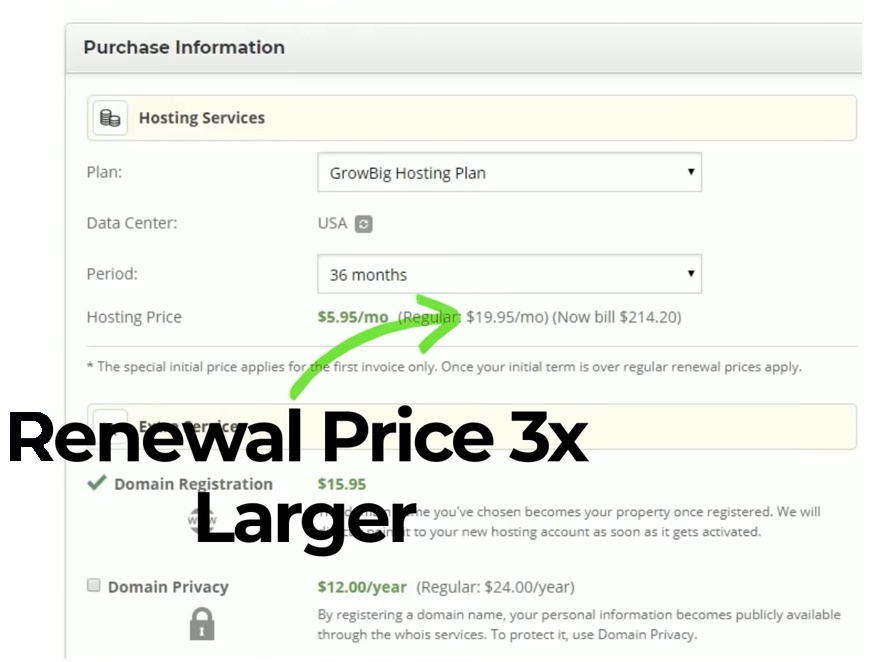 Since WordPress officially recommends SiteGround, all of the WordPress integration is as easy as you might expect. SiteGround Hosting will set up WordPress on your hosting account automatically, and you’ll be able to customize your website using themes and plugins entirely.
Since WordPress officially recommends SiteGround, all of the WordPress integration is as easy as you might expect. SiteGround Hosting will set up WordPress on your hosting account automatically, and you’ll be able to customize your website using themes and plugins entirely.
Creating a website is as easy as it gets, no coding, no technical knowledge needed. Only a dedicated website builder like Wix or Weebly would make it easier. Weebly comes pre-installed with SiteGround, so you’ll able to use all of the templates and drag and drop features that Weebly has to offer completely free of charge.
To put it, SiteGround is a one-stop-shop for website creation. You’ll be able to go from not having your website at all to something that people can visit online in like 15 minutes. If you still get stuck somewhere, SiteGround has a support team that’s famous at how good they are.
SiteGround Hosting Team Support
SiteGround spared no expense or workforce when it comes to their support team. You’re able to get help through phone, email, and chats, all of which reply pretty much instantly.

Phone support takes around one minute, and you’re already speaking to an actual person. Chat support consistently responded in less than a minute, and the Email support reacts in less than 2-3 minutes.

Final Thoughts
I would recommend SiteGround to anyone who expects to have users from all around the world, not just the United States, and values a high-performing fast website. I wish you luck in your web hosting adventures.