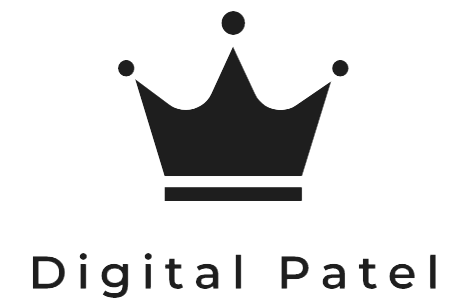ActiveCampaign Review
After years of research, several years ago I switched from MailChimp to ActiveCampaign.
Now, why do I love ActiveCampaign so much? it’s time to do an ActiveCampaign review.
ActiveCampaign was the best choice for me as an email marketing platform.
Now does that make it the best choice for you, too?
Not necessarily.
But, I must add this here, that choosing the right email marketing platform is a bit like choosing a spouse.
There are going to be quirks that you don’t like, they may even drive you crazy.

But you have to decide what you “must-have,” and what you “can’t stand.” There is some choice out there that’s better for you than all of the others.
I’m going to help you find that.
If at any point in this ActiveCampaign review you decide that ActiveCampaign is right for you, I have an ActiveCampaign free trial coupon for you.
You’ll get a 14-day free trial to try out all of ActiveCampaign’s features. They’ll even do free migration if you decide to switch from other email marketing service providers.
Now, I’ll earn a commission if you sign up through my link but It costs you nothing extra. It’s a great way to thank me for the work that goes into this review and to make it possible for me to make more email marketing content like this.
As you’ll see, this won’t affect what I say about ActiveCampaign. I want you to make the right choice for you and your business. I’m going to tell you about the good and the bad.
Here’s what I love about ActiveCampaign, along with why that fits my business?
I’m going to expand on each of these later:
1. You can do just about anything with ActiveCampaign.
My personality is such that I want to dream up the right way to do my email marketing, and then I want to build exactly that. I can always do that with ActiveCampaign.
And I personally struggle to be limited by a tool. But some people are good at that. MailChimp was extremely limited. That did not fit me and my business.
2. The automation is easy to understand and visualize.
This is because they have a visual drag-and-drop editor. They were the first service that I came across that had a drag-and-drop editor, besides InfusionSoft – which I wanted to avoid because everyone was calling it “confusionsoft.”
The moment that I saw ActiveCampaign’s automation builder, I was in love. Many other services have visual editors now, and I’m not sure which ones were simply following ActiveCampaign’s lead.
3. ActiveCampaign has versatile goal tracking.
You’re probably doing email marketing because you have some goal you want to meet with your prospects. With ActiveCampaign, you can track the success of your efforts with goal tracking.
Because you can do just about anything with ActiveCampaign, your goal can be just about anything – whether that’s registering for a webinar, or buying a product.
4. ActiveCampaign has tons of integrations.
When I started with ActiveCampaign, they were up and coming.
Now they’re one of the top email marketing platforms, so they have more integrations than ever.
And those integrations tend to be rich, giving lots of control.
5. ActiveCampaign has Message Variables.
This is my favorite ActiveCampaign feature. You can create a library of plain text or HTML snippets that you can then reuse throughout your campaigns.
For example, if you want to change a coupon code in an automation on a regular basis, you can do that.
6. ActiveCampaign has the best deliverability in the business.
This wasn’t readily apparent to me. I do think MailChimp has good deliverability, and I once had a deliverability issue with ActiveCampaign, which support quickly straightened out for me.
But according to a recent report by Email Tool Tester, ActiveCampaign leads the industry with a 97% deliverability rate.
By contrast, MailChimp and ConvertKit have about 81% deliverability rates and AWeber only a 75% deliverability rate.
7. ActiveCampaign has advanced tiers of service.
Switching email marketing platforms is a pain, so you hate to have to switch simply because your business grows.
With ActiveCampaign, you can upgrade to a “Pro”-level plan, which has additional features such as lead scoring, CRM, SMS marketing, and on-site chat.
8. ActiveCampaign has competitive pricing.
I personally would not let a few bucks difference force me to pick a different email marketing platform, but ActiveCampaign’s pricing happens to be a great deal.
Here are things that have bothered me about ActiveCampaign:
“No email marketing platform is perfect.”
1. Clunky email editing experience.
I got spoiled with MailChimp’s email editor.
It is the easiest to use.
ActiveCampaign’s email editor has some strange quirks that slow-me down a little bit initially.
2. Cumbersome to edit multiple emails in automation.
Editing emails in automation is a pain in ActiveCampaign.
ConvertKit is the best at this experience.
3. You have to build everything from scratch.
Many email marketing platforms have shortcuts for doing certain things, such as identifying inactive contacts, adjusting granular subscription preferences, or delivering lead magnets.
But on ActiveCampaign, you have to build all of these things from scratch, which steepens the learning curve.
4. Occasional slow performance.
Now when I first joined ActiveCampaign several years ago, the performance was painfully slow.
I think they were experiencing growing pains, as they have quickly grown to be a dominant email marketing platform.
Performance has improved dramatically over that time, but I still do occasionally experience slow performance. I feel like it’s mostly when I’m viewing reports.
5. The features can be overwhelming.
Because you can do anything with ActiveCampaign, there are a lot of features to sort through. And this makes the learning curve steep.
Now let’s take a look at some of the ways that I use ActiveCampaign in my business.
ActiveCampaign has always been built to have automation.
This is a contrast to some of the original email marketing platforms that have been around for much longer, such as MailChimp and AWeber.
AWeber and MailChimp both have automation, but they are limited. Limited automation was one of the main reasons I switched from MailChimp to ActiveCampaign.
I believe that because ActiveCampaign has always had automation, that is part of why they are so good at automation.
Automations enable you to automatically send emails to contacts based upon a variety of factors, such as when they signed up, how much they are interacting with your email, for example.
Let’s take a look at some of the building blocks of ActiveCampaign’s automation.


ActiveCampaign has a library full of pre-built automation that you can start with, such as prospect follow-ups, automation to increase referral traffic, sales team automation, and more. But you can also start from scratch.
And there are a number of ways you can trigger automation, including having a tag added, subscribing to a list, or submitting a form, and there are e-commerce and on-site options in the Pro plan.
Or, you can choose no trigger at all, because there are other ways to add contacts to automation.
You can do it manually, or you can add a contact to automation from another automation. From there, you can start building the actions in your automation. You can send a message or notify a team member.
You can also add wait conditions, if/then conditionals, split traffic for testing, skip to other parts of the automation, track goals, start or end automation, or post a webhook.
Finally, you can subscribe or unsubscribe to lists, update contact details, add and remove tags, or add a note.
Lead scoring, SMS and site messages and Facebook Custom Audience management are all Pro features.
As you can see, you can do just about anything with ActiveCampaign’s automation.
So, where do you begin?
Here are a few ways I use ActiveCampaign’s automation in my business.
ActiveCampaign makes it easy for me to build my email course exactly how I’d like to build it.
Many marketers build very simple email sequences for their “email courses.”
A contact signs up, and then that contact immediately starts getting lessons.
And I don’t do that method.
My email course is manually synced with this countdown timer on my site.
You have to sign up by Friday night, and a new course begins each Monday morning.
When I first tried this methodology, I was on MailChimp.
I had to manually start my email course each week because that was the only way to do it the way I wanted at the time.
Now here’s how I use ActiveCampaign to build the welcome sequence of my free email course:
There are few things going on here: The automation sends all contacts a “welcome email.”
The automation verifies that it’s not Friday.
If it’s not Friday, the automation waits until it is Friday.
At 11 am, it sends a “pump up” email to get the students ready for next week’s course, and encourage them to share it with friends.
If it is Friday and before 7 pm, the automation skips the “pump up” email.
The contact will start getting lessons the following Monday morning.
Now if it is Friday and after 7 pm, the contact missed enrollment for next week’s class.
They’ll get the pump up email the following Friday morning, and lessons the Monday after that.
Now it was impossible for me to automate this with MailChimp.
With ActiveCampaign, it’s relatively easy.
With automation, you don’t have to treat all of your contacts the exact same.
You can change your messages according to what they’re interested in, and the level of interest that they show.
Here’s the automation Example to promote an evergreen webinar:
First, it verifies that they haven’t already purchased the product you pitch in the webinar. If they have, they get added to automation for a different product.
Then it sends a series of emails to get them interested in the webinar, and to encourage them to sign up. If they sign up, they immediately hit the “Goal” toward the end of the webinar, and the automation ends.
If they don’t sign up, they get added to automation promoting a rebroadcast of the webinar. You’re able to tell whether the contact signed up because ActiveCampaign integrates very well with your webinar platform.
This enables you to customize your messaging in other automation, based upon the contact’s engagement with the webinar. You can add tags based upon whether the contact registered, attended, missed, or based upon how long they stayed in the webinar.
These tags can then trigger automation within ActiveCampaign. If a contact isn’t opening your emails, you don’t want to be sending them emails. It costs you money, and it makes it more likely that your emails will go to spam or Gmail’s promotions tab.
People who don’t open your emails make it harder for other emails to get to the people who really want them!
The “Pro” plan of ActiveCampaign has lead scoring built-in. But even on the “Lite” plan, you can roll your own automation to tell how engaged subscribers are. This automation can be overwhelming at first, and this is one of those cases where I wish ActiveCampaign had a more out-of-the-box solution. But, because you can do anything with ActiveCampaign, sometimes you have to build things from scratch.
ActiveCampaign has an option to delete inactive subscribers, which I don’t recommend. You should at least run a reactivation campaign first. Some subscribers don’t have tracking turned on, so their opens aren’t recorded. Others still want to be subscribed but have been busy.
To know how well your automation is converting, ActiveCampaign has Goal tracking. A common way to measure whether a Goal has been met is if a tag has been added to the contact. On the Goal report, you can see what percentage of contacts complete this goal, based upon the number of contacts who enter that automation.
You can also see whether the completion rate has increased or decreased, how long it takes for contacts to reach that goal, and you can browse all contacts to see who did and didn’t reach the goal.
As I said earlier, ActiveCampaign’s Message Variables is my favorite feature. It saves me a ton of time and effort, and neither MailChimp nor ConvertKit has a comparable feature. AWeber does have something similar to its Global Text Snippets, but they are very basic. Let’s say you have the first name of only some of your contacts, which is the case with my list.
I usually don’t require a first name to sign up to my list, but sometimes I get a first name, such as when someone buys a product. So wouldn’t it be nice to greet your contacts by name, in the cases when you have it? You can do this, but it’s cumbersome.
Here’s how I compare ActiveCampaign to some of the leading alternatives.
ConvertKit.
If I weren’t on ActiveCampaign, I would probably be using ConvertKit.
Their automations are much easier to build, though they aren’t as versatile as ActiveCampaign’s, and their segmentations options aren’t as sophisticated either.
They also don’t have goal tracking, or Message Variables.
MailChimp.
You already know that I switched from MailChimp to ActiveCampaign. If you primarily want to do basic email blasts, if really attractive templates are important to you, and you can live with only very basic automation, you might like MailChimp.
MailChimp is free for up to 2,000 contacts, though if you’re serious I’d strongly caution against locking yourself into an email marketing platform just because it’s cheaper in the short term. Switching is a pain, and it may cost you more in the long run.
AWeber.
AWeber has been around forever, so they integrate with anything. There’s no one particular thing that is special about AWeber.
It has just-okay email editing experience, templates, and automation. One edge it has, in my opinion, is Global Text Snippets.
If you’re a small business with 5,000 subscribers or more, and you don’t need much more than basic broadcasts and automation, AWeber may be a good choice. Their pricing is very competitive above 5,000 subscribers.
Finally, let’s look at Pricing.
I generally don’t believe pricing should be a major factor in deciding the right email marketing platform for your business. Having the right features for your marketing strategy will ultimately make up for whatever price differences you find.
But, price is still a factor, so let’s look at pricing for ActiveCampaign vs. ActiveCampaign’s alternatives.
As you can see, if you’re starting out with 500 contacts, ActiveCampaign’s Lite plan is cheaper than both AWeber and ConvertKit.
ConvertKit is almost double the price of ActiveCampaign if you’re just starting out.
MailChimp, as I’ve mentioned, is free below 2,000 contacts.
As I’ve said, if you’re going to be making full use of ActiveCampaign’s rich automation features, it’s well worth the price.
Conclusion
ActiveCampaign is an incredibly versatile email marketing platform. You can build just about anything with it, the price is competitive.
They have quickly become a dominant email marketing platform.
It is well deserved.
If you try out ActiveCampaign, please do me a favor. Sign up through my affiliate link and You’ll get a 14-day free trial.